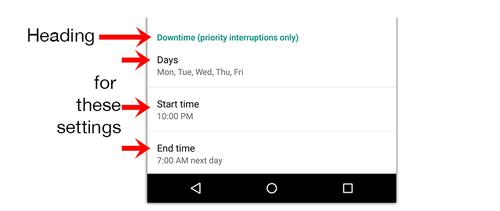Top 10 Free Chrome Extensions To More Secure Your Browser Latest - Tips
Hello Friends Welcome Back To Our Technology Website !
Hi, i think every day, so why not put it to work or get it to do something other than just show new tabs, i am good sharing to you Here are eight great Chrome extensions to beautify, And Totally Free For u And Also redesign or put your new tab page to work.

Earth View simply replaces the new tab page with a random satellite image of the globe from Google Earth.Many of the images will have you wondering where they were shot, so Google’s put a clickable location on the lower right. You’ll discover new places every day.


Currently simply shows you the weather conditions where you are (it automatically guesses your location) and the current time. You can customize the colors and enter a location manually, too.This extension is all about simplicity and looking great, so it doesn’t do much more than that, but it does it incredibly well.

The extension gives your new tab page a visual overhaul and lets you customize the websites you want to appear there. On top of looking great, it can also fetch RSS feeds from your favorite sites and show the latest news right on the tiles.Modern New Tab also offers a number of other customizations, such as allowing personalized icons for each website, your own background and selection of color themes.

Day board focuses on the five tasks you need to complete today and reminds you to do them every time you open your new tab page. The tasks reset every day and you’re able to drop into focus mode to see a single task you need to work on.Dayboard also gives you a graph of how many tasks you completed every day and keeps a history of all tasks for you.

More You can add as many bookmarks as you like and even download some from the “app store” which is a collection of bookmarks that appear to be able to send notifications about new items in RSS feeds.

 Google Now style layout? Card Board replaces your new tab screen with your latest downloads, bookmarks, quick settings and more in Google’s familiar card layout.You’re able to choose just the ones you want, as well. The only sad thing is that Google Now isn’t integrated into this.
Google Now style layout? Card Board replaces your new tab screen with your latest downloads, bookmarks, quick settings and more in Google’s familiar card layout.You’re able to choose just the ones you want, as well. The only sad thing is that Google Now isn’t integrated into this.
Hi, i think every day, so why not put it to work or get it to do something other than just show new tabs, i am good sharing to you Here are eight great Chrome extensions to beautify, And Totally Free For u And Also redesign or put your new tab page to work.
EARTH VIEW FROM GOOGLE MAPS;

Momentum :

Momentum puts a number of utilities right in your new tab page. Not only do you get a beautiful picture that changes every day, you’re able to enter your focus for the day, get the latest weather, write a to-do list and view an inspirational quote.You’re also able to search Google directly inside the new tab page, without having to actually leave. Momentum also lets you hide functionality you don’t want.
Currently :

Modern New Tab :

Dayboard :

iOS 7 New Tab :

Dream Afar New Tab :

This tab replacement offers a “new adventure every day” with a picture from around the world. Dream Afar shows the weather, most visited sites and a search box for quick Googling.
Card Board :

MORE CHROME EXTENSIONS ; CLICK HERE