How to Change Your MAC Address Easily
Hello Everyone Mac Address is considered as a physical address of the wireless card which is used to connect your the computer (it looks like this 00:00:00:00:00:00). but when you try to connect your computer to an access point (AP), you put yourself in a weaker situation, because you can be hacked easily, If a hacker know your Mac address,That why in this post I will show you how to change change your Mac Address to be sure that you will safe while you are connected to an access point.
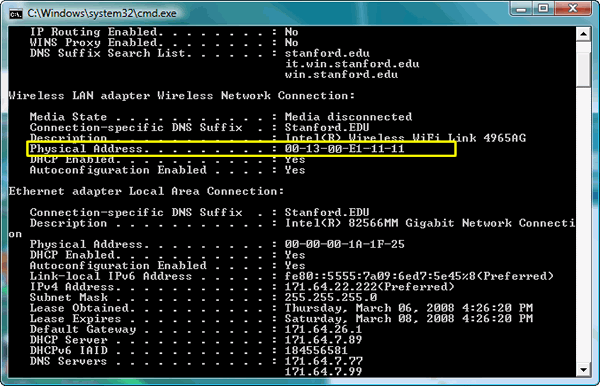
So to change your Mac address you have to download and install a small tool called Technitium Mac Address Changer, to Download it
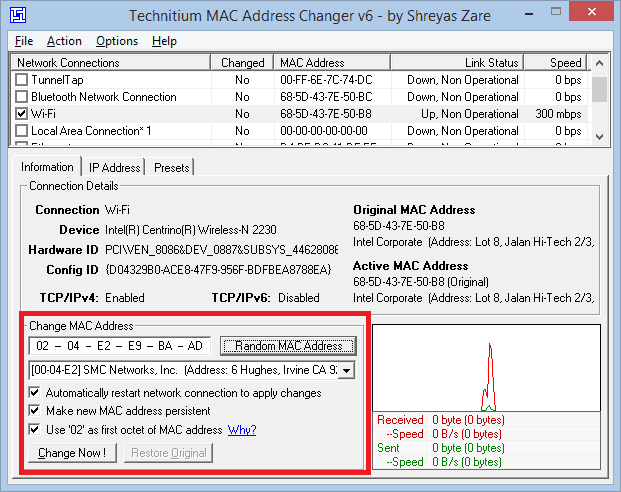
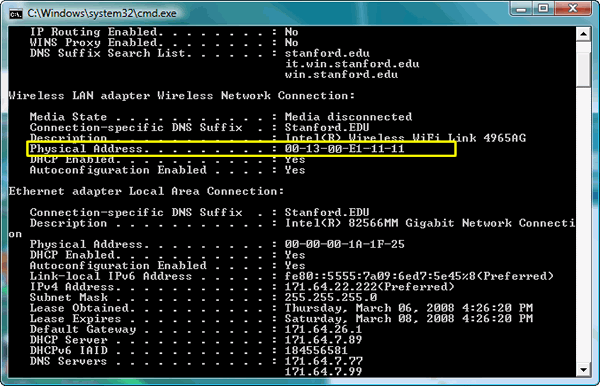
install the application and run it as Administrator.
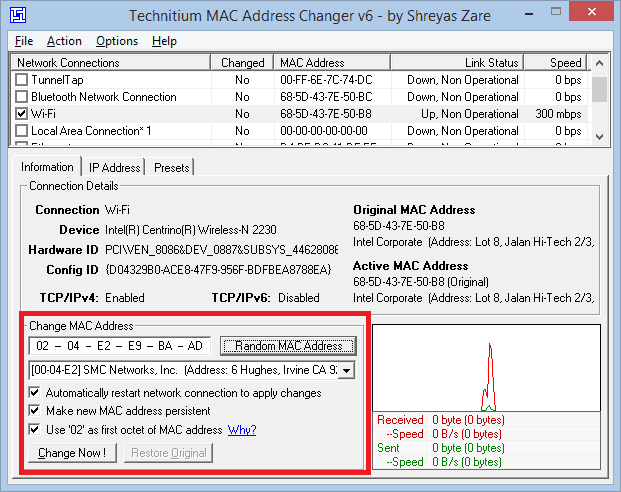
select Wi-Fi as shown in the image above, and click on Random Mac Address and finally hit "Change Now!". Congratulations, you changed now your Mac address.
If you want to restore your old Mac address, reopen the program and click on Restore Original.
To make sure that the address was changed, use the shortcut win+R then type cmd, wait for a while.
a black window will be shown, after that type ipconfig/all, then look for physical addresswhich the right address.
If you have any questions please feel free to post a comment below.
If you want to restore your old Mac address, reopen the program and click on Restore Original.
To make sure that the address was changed, use the shortcut win+R then type cmd, wait for a while.
a black window will be shown, after that type ipconfig/all, then look for physical addresswhich the right address.
If you have any questions please feel free to post a comment below.
ALSO KNOW MORE : CLICK HERE















