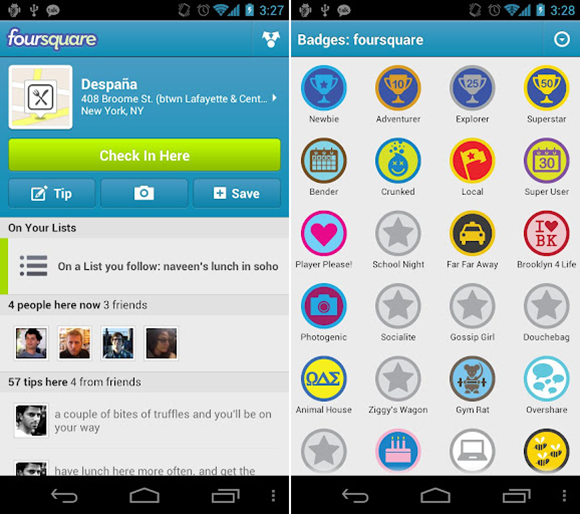Top 10 Best Hidden/Secret Features Of OnePlus One Mobile And Specs in US,india, Prices
HELLO U'R VISITING TECHDEBUTE!
Hello Guys! Here Our OnePlus One has just received a software update which should address some of the issues experienced in this review. We're currently going through the new software and will update this review with our findings soon.Also Google Nexus 4, the Google Nexus 5, the Motorola Moto G, and now the OnePlus One; this 5.5-inch bolt from out of the blue (well, China) joins an exclusive list of smartphones that offer an awful lot of smartphone for not a lot of money.But having used the OnePlus One as my primary phone for several days now, I'm wondering whether it needs to be placed in a category all of its own.
OnePlus One comes with double-tap to wake, along with a few other handy gestures. All of the gestures can be toggled from Settings -> Interface -> Gesture Shortcuts, and they include:
Drawing a circle to launch the camera
Drawing a "V" to toggle the flashlight
Swiping down with two fingers to play/pause music
Drawing left and right arrows to go to the previous/next track.
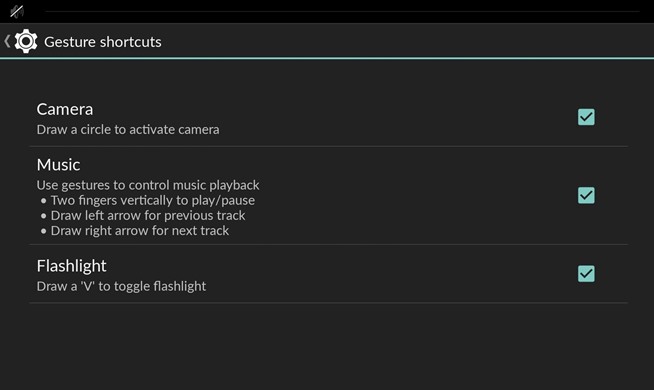
You can easily change the look and feel of the Status bar, Quick Setting panel, Notification drawer, and the Navigation bar. All of these options can be found in the Interface menu of your Settings app.The Nav bar is disabled by default, but if you'd rather have it than the hardware buttons, you can enable it in the Buttons menu of the Settings app, and even add additional buttons to it.

Useful Developer Options :
Most useful option, to me, is the QuickBoot mode, which allows you to boot your phone in less than half the normal time. When enabled, your device never really turns off; it's sort of like hibernation mode on a computer.If you have an unlocked bootloader, you can quickly reboot in Recovery or Fastboot mode by enabling Advanced reboot. This will give you an option to boot into Recovery or Bootloader mode after tapping Reboot from your power menu.

Privacy & Profiles Built-In:
popular feature of CyanogenMod is the inclusion of preset Profiles. With Profiles, you can easily toggle settings like volume, Wi-Fi, Bluetooth, NFC, etc., depending on which one you have activated. You can create as many profiles as you want and quickly switch them from the Power Menu.

BatteryGuru analyzes your device for a few days, then based on your usage, will optimize your device's notifications, brightness, and various other setting to give you the best battery life possible. There are no settings to set up, all you have to do is install it and start the process. There is also a lower power mode that can be enabled at a preset battery level from Settings ->Lower Power Mode.

Hello Guys! Here Our OnePlus One has just received a software update which should address some of the issues experienced in this review. We're currently going through the new software and will update this review with our findings soon.Also Google Nexus 4, the Google Nexus 5, the Motorola Moto G, and now the OnePlus One; this 5.5-inch bolt from out of the blue (well, China) joins an exclusive list of smartphones that offer an awful lot of smartphone for not a lot of money.But having used the OnePlus One as my primary phone for several days now, I'm wondering whether it needs to be placed in a category all of its own.
OUR REVIEW HAS TELLING THE OVER ALL SOFTWARE WAS SO GOOD N ONEPLUS ONE MOBILE..AS PER CHECKED AFTER IN THIS TECHDEBUTE SHOWN RESULTS......

TOP 10 HIDDEN/SECRET FEATURES OF ONEPLUS ONE MOBILE:
worked with OnePlus to bring CyanogenMod 11S, or CM11S, exclusively to the One, and that relationship shows through how well the OS works on the device. Over the past few days, I've tested the hell out of my OPO, and can say that I'm having a hard time convincing myself to start using my HTC One M8 again, and here are just a few reasons why.

TOP 10 HIDDEN/SECRET FEATURES OF ONEPLUS ONE MOBILE:
worked with OnePlus to bring CyanogenMod 11S, or CM11S, exclusively to the One, and that relationship shows through how well the OS works on the device. Over the past few days, I've tested the hell out of my OPO, and can say that I'm having a hard time convincing myself to start using my HTC One M8 again, and here are just a few reasons why.
REASONS :
ONEPLUS ONE MOBILE AS Screen-Off Gestures :
Drawing a circle to launch the camera
Drawing a "V" to toggle the flashlight
Swiping down with two fingers to play/pause music
Drawing left and right arrows to go to the previous/next track.
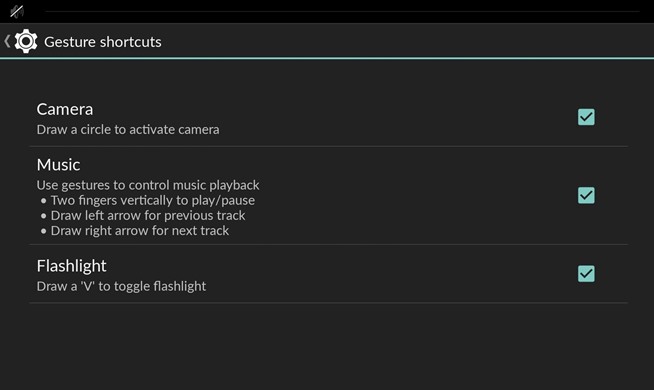
Customization Everywhere :


popular feature of CyanogenMod is the inclusion of preset Profiles. With Profiles, you can easily toggle settings like volume, Wi-Fi, Bluetooth, NFC, etc., depending on which one you have activated. You can create as many profiles as you want and quickly switch them from the Power Menu.

It Doesn't Have PowerSaver Mode (But That's Okay) :

UPCOMING ANDROID AND IOS MOBILES : CLICK HERE