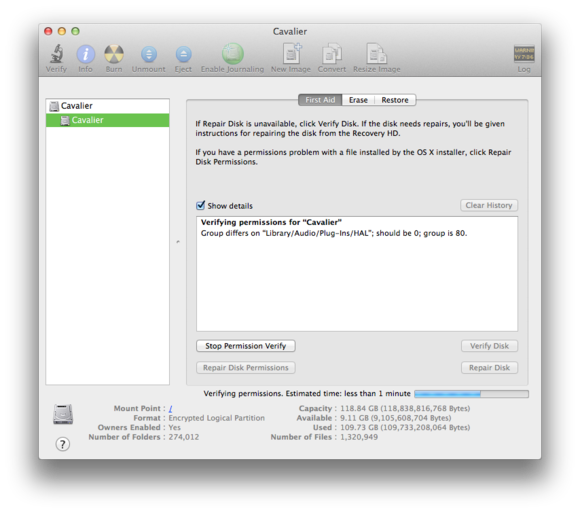Secret Google lab 'rewards staff for failure
manage to succeed with even one of the projects we're working on here, we won't need a sign," Astro Teller explains. "If we don't, well, we don't deserve one."Google X - or Google [x] as the internet search company would have it - is what it calls its "moonshot factory", where inventors and engineers are encouraged to collaborate on audacious ideas.Mr Teller's futuristic glass business card gives his job title as "Captain of Moonshots".He was born in Cambridge, England, and is the grandson of the theoretical physicist Edward Teller, who's known as the "father of the hydrogen bomb".

'Only mostly crazy'
“
The X in Google X means 10 - making a problem 10 times better, with a timeframe of about 10 years. So how does he pick a potential moonshot?"Firstly, there has to be a problem that we can identify," says Mr Teller, "and sometimes that's harder than you would think."
He gets pitched lots of cool ideas, like a frictionless surface that can levitate objects. That didn't make the cut, he says, because "it's not a problem".After identifying a problem, he says there has to be a science fiction-sounding product or service that, if it worked, would make that problem go away.In case you think this is just a pie-in-the-sky palace of dreams, Mr Teller quickly adds a third feature of a Google X moonshot: "There has to be some reason to believe the science or technology underpinning that solution, that makes us think the idea is only mostly crazy."As an example, he cites the problem of a million people dying on the roads each year. The science fiction solution it came up with was driverless cars that don't crash. Google has now clocked up hundreds of thousands of miles of testing that suggests this technology will work and could transform our world.
Freedom of movement
must reward people for failing, he says. If not, they won't take risks and make breakthroughs. If you don't reward failure, people will hang on to a doomed idea for fear of the consequences. That wastes time and saps an organisation's spirit.Finding new transformational ideas is like sending out a team of scouts to explore uncharted terrain for new mountains to climb, he says."If you shame them when they come back, if you tell them that they've failed you because they didn't find a mountain, no matter how diligently they looked for or how cleverly they looked for it, those scouts will quit your company."
And Google managers need to keep their staff happy because, Mr Teller says, you don't need your manager's permission to leave a particular section if you believe they are behaving in an obnoxious manner.
"Not only will you leave but everyone will leave and that guy is going to find himself voted off the island by his own people," he addsGoogle X projects have many inspirations and many starting points. But Mr Teller says not one of them has started from the conventional business question: "How can we make a tonne of money?" That is, he explains, because these ideas are about huge, transformative, disruptive change, not the marginal, incremental change of a conventional business.He says that if, like a conventional business, "you make things a little bit better for a lot of people, you'd better have a world class sales and marketing team and make sure that your solution is purchased, because it's only a little bit better."But if it's a lot better, the money's going to come and find you in a fair and elegant way."This has been Google's approach since the beginning, he says"Things like search or translate, things like maps, have been in the public domain free to the users but often without advertising or any form of compensation - sometimes for many years - when Google didn't make money on it or even have a plan to make money on it and Google was just 'Let's make value for the users. We'll figure out how to make money later'."