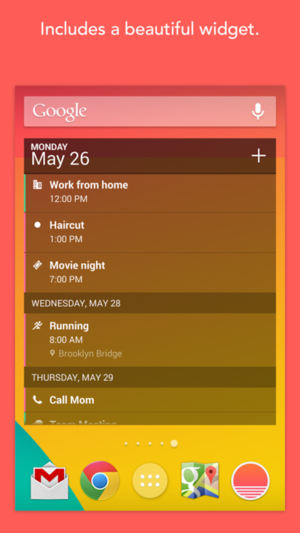How To Use New iOS Jailbreak with Open Door TO Malware
Hi My Dear Friends! A new jailbreak for Apple’s iOS software that uses confidential information intended only for security researchers could develop into a more sinister attack, according to security analysts.The “Pangu” jailbreak, believed to be developed in China, was publicized earlier this week on a website. Applying the software allows Apple mobile devices running iOS 7.1 or higher to run unauthorized applications, which Apple discourages.The jailbreak is notable for two reasons. First, it uses a special code-signing certificate issued by Apple that allows enterprises to install applications on their users’ devices that do not come from the company’s App Store.Secondly, it also uses one or more mostly secret vulnerabilities discovered by well-known iOS researcher Stefan Esser to actually jailbreak the device, a fact that Esser isn’t happy about.
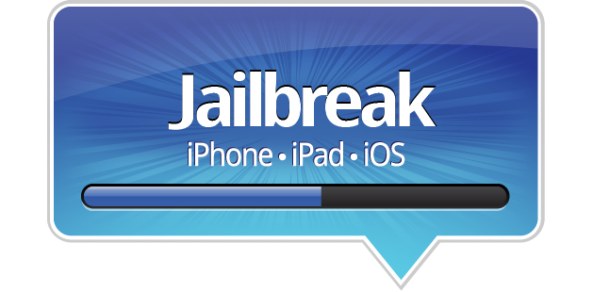



Training sessions on how to exploit iOS, but the information he shares with other researchers is meant to be kept secret. Pangu’s developers thanked “ i0n1c” on their webpage, which is Esser’s Twitter handle.How Pangu’s developers obtained the code-signing certificate that allows its jailbreak application to be installed on a device is a mystery, said Michael Shaulov, CEO of Lacoon Security, a mobile security company, in a phone interview Wednesday.Apple has two kinds of code-signing certificates that allow companies and developers to distribute applications that aren’t in Apple’s App Store, Shaulov said. A developer certificate has limits on how many copies of applications can be distributed, while an enterprise certificate allows unlimited distribution of an application.

Both certificates are only issued to vetted parties given their potential for abuse. Apple thoroughly reviews applications in the App Store to make sure APIs that open up access to functions like a phone’s microphone or camera aren’t available. But those with special certificates can allow their applications to do anything.Pangu uses an enterprise certificate with the name “Hefei Bo Fang Communication Technology Co. Ltd.,” according to a blog post written by Ohad Bobrov, CTO of Lacoon Security. Cursory Google searches did not immediately turn up information on the company.Hackers often try to steal code-signing certificates from legitimate companies so their applications pass muster, Shaulov said. It wasn’t immediately clear if Apple was duped into issuing an enterprise certificate or if it was stolen.It would be possible to use the certificate to create a malicious software program. But in Pangu’s case, it appears at least preliminarily it is just being used a means to jailbreak iOS.

someone actually using this same certificate or a different one to write something which is way more malicious,” Shaulov said.Apple can revoke the enterprise certificate, a step the company is likely to take, Shaulov said.It appears Pangu uses one or more exploits developed by Esser to actually jailbreak the device. Esser, who couldn’t immediately be reached for comment, tweeted several times about the issue, writing “the Pangu jailbreak does not only use one info leak bug but several from my training. And there is basically my code linked directly into it.”One of the fears is that Pangu could be a jailbreak wrapped with malware, which could give attackers access to sensitive data on a device. Although it doesn’t appear to contain malware, Esser sarcastically tweeted: “I wish every one of my followers who installed Pangu much fun with malware from China.”For the Pangu jailbreak to work, an iOS device must be connected to a computer via USB, known as a “tethered” jailbreak. That’s not ideal for hackers, who would benefit from a jailbreak that can be executed remotely by tricking someone to click on a malicious link.

Fact that Pangu is bundled as an app is a first step in enabling attackers to develop a [jailbreak] tool that works remotely,” Bobrov wrote. “A user falling for the scam will install that app without ever knowing that running the app has actually led to the jailbreaking of their device.”Bobrov noted that if Pangu is refined to work remotely, it would be the first time since iOS 4 that a tool could do that.
ALSO READ: CLICK HERE
JAILBREAK ALL MOBILE'S : CLICK HERE