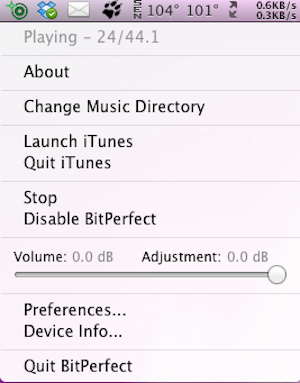Microsoft OneNote Latest Version Released
Hello My Dear Friends! Microsoft's OneNote productivity apps just got more competitive with challengers like Evernote.The company updated OneNote for Mac and iOS with new features meant to appeal to the app's professional and student users. latest version of the apps includes improved integration between the OneNote and OneDrive, the ability to add files into notebook pages and organizational improvements like the ability to view password-protected sections.

Although tablet pc users will probably get more use out of OneNote's extra features, like the ability to incorporate hand-written notes, it would be a mistake to assume that OneNote holds no benefits for desktop or laptop users.In fact, I will be so bold as to venture that it is best suited for use on laptop computers: One can harness the portability factor (I'm guessing most people will want to take notes while they're in the "field," whether that's on the job, at the library, or hanging out at a coffee shop) and bypass the temptation to rely on the handwriting and opt for the keyboard instead.After all, the purpose of the program is to help one organize notes one intends to incorporate into a lengthier document -- we have PDA's to handle our to-do lists and other notes to ourselves that never need to make it into print.

Use OneNote on the Mac and iOS can now view and edit notebooks that are stored on the Office 365-backed OneDrive for Business. Changes made in OneNote documents will automatically be synced with OneDrive for Business and users now have the ability to sign into OneNote using their OneDrive or OneDrive for Business accounts.Microsoft also added the ability to insert files, including images and PDFs, into notebook pages. On the Mac side, files can be added by dragging them directly into the notebook, while in iOS photos and documents will have an "Open in OneNote" option.OneNote users can also now access password-protected sections of their notebooks created in the Windows version of OneNote. Other organizational improvements include the ability to organize notebooks from within the apps, easier copy-and-paste functionality and improvements to how notes are sent over email notes can be sent as PDF attachments or in-line in the body of emails.

updated Mac, iPhone and iPad apps are available now and Microsoft is asking for feedbackabout improvements users want to see in future updates. There still isn't an official version of OneNote for Android, but Android users can sign up to be part of the beta release, which Microsoft says is "coming soon."


LATEST UPDATES: CLICK HERE