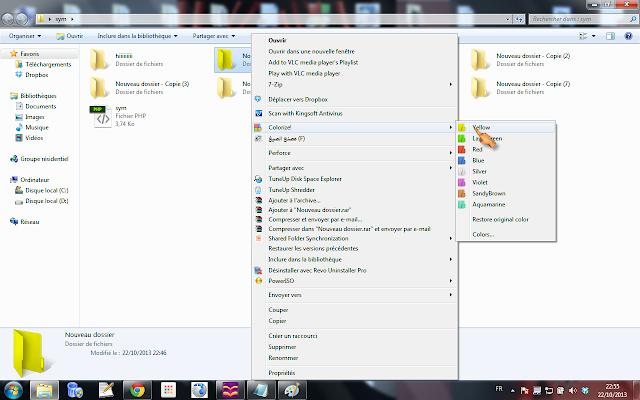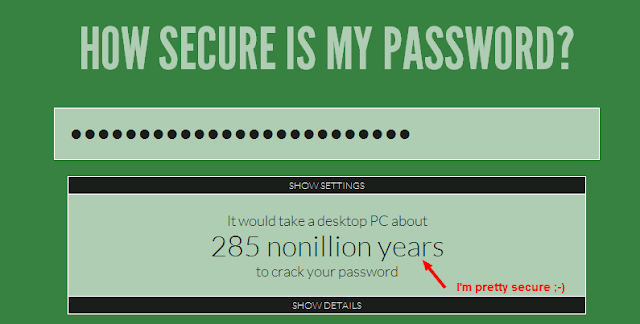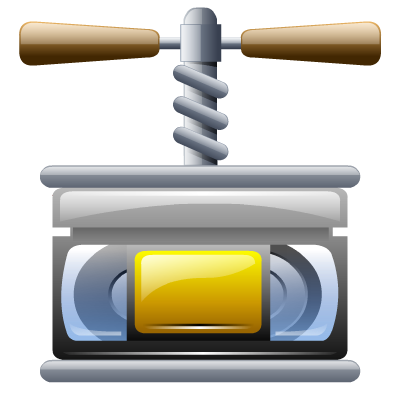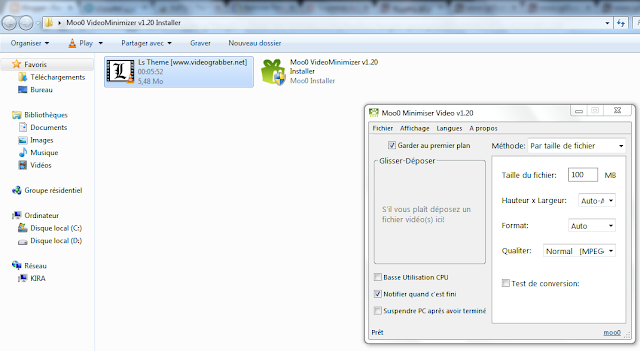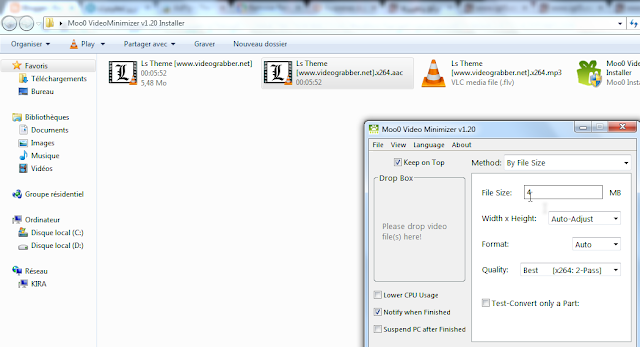know More About Microsoft Windows 10 Mobile
Hello Friends! Microsoft's Windows 10 unveiling was focused on the desktop and the enterprise, but the company also dropped some significant hints at its future direction for phone and Xbox. While there was no meaningful discussion about the user interface changes to Windows Phone and Xbox, Microsoft did reveal some changes in an image highlighting Windows 10 across multiple devices. Traditional Windows Phone devices appear to feature the familiar tiled interface with Windows 10 that currently exists with Windows Phone 8.1, scaling all the way up to devices with 6-inch displays. Where things seem to change are with 7- or 8-inch tablets. Microsoft's image appears to suggest that small Windows tablets will take on more of a Windows Phone-like interface than the existing Start Screen from Windows 8.1.

subtle hint in Microsoft's marketing materials, and one that's likely mocked up, but it shows the company's intent and plans for Windows 10. Other devices show the new Start Menu, including the continuum touch interface for convertible laptop / tablet hybrids, but there's also a brief look at what looks to be an upcoming Xbox One user interface update. It's not a drastic change from the existing tiled interface for the console, but it appears to match the rest of Microsoft's plans for Windows 10 a lot more closely. Overall, the Windows 10 image highlights the idea of a single unified version of Windows that spans across phones, tablets, PCs, and Xbox consoles. Microsoft says it will demonstrate a lot more consumer-focused parts of Windows 10 early next year. For now, Windows 10 looks like the reality of Microsoft's three screens and a cloud vision. While parts of that are already in place in Windows 8, it feels like Windows 10 may finally execute on the company's grand plan

/cdn2.vox-cdn.com/uploads/chorus_asset/file/2315058/xboxuiwindows10.0.jpg)


/cdn2.vox-cdn.com/uploads/chorus_asset/file/2315058/xboxuiwindows10.0.jpg)
MORE NEW ABOUT WINDOWS 10 PHONE : CLICK HERE