Hi My dear Friends this is very every second to share not expecting tools published on this TECHDEBUTE, so many more people's are required some more video's ,that too memory size and quality based to that video's from supporting more memory size to struggled everyone's so in this article's saying How we compressed best videos memory and without decreasing that quality.SEE here News and share it

A lot of people when they want to upload videos to youtube or vimeo and so on, they wait much time especially if they have slow net and if the video is too long and also if the video is in HD (High Definition).
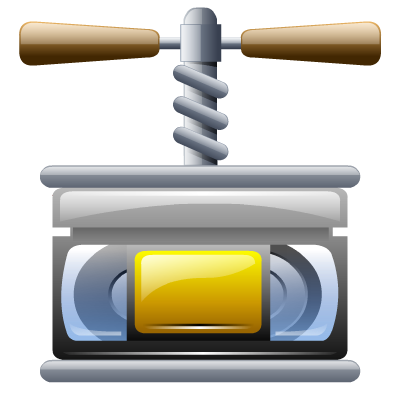
So if you suffer from this problem or you want to reduce upload time, without affecting videos quality, so you're in the right place.
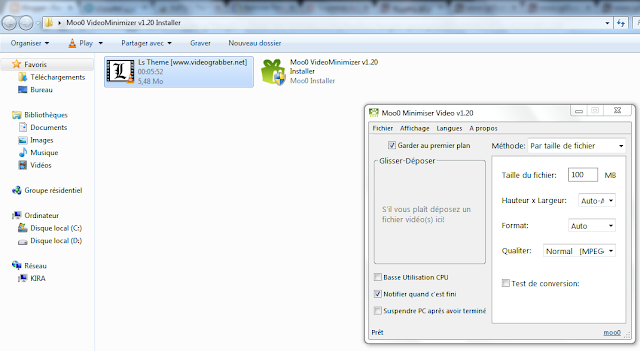
Then set file size to any size you want (the value that you will write, should be logic :D ), then choose the video that you want to compress, select it, and drop n'drag it to the program.
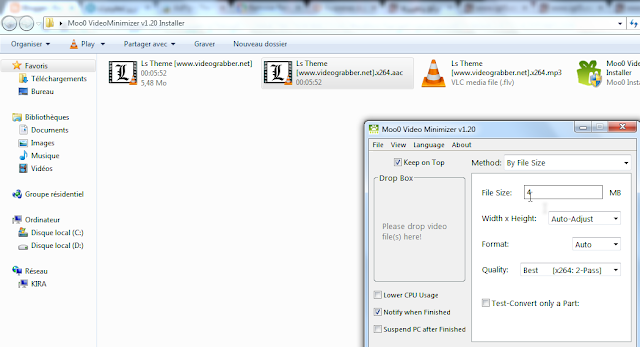
If you have a question, please feel free to contact us or leave a comment below.
If you see our website for the first time please don't forget to like and to subscibe on our newsletter and on our youtube channel to get in touch with our new posts. regards.

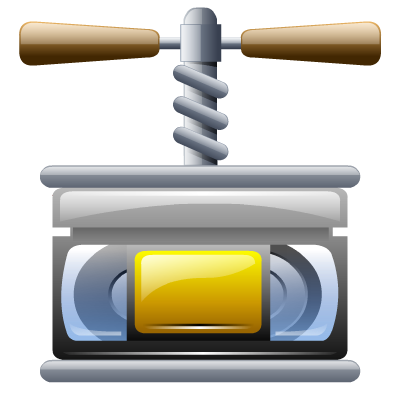
To Compress videos you need a software called Moo0 Minimiser Video :
To Download it: Click Here Video Minimiser
After Downloading, extract the archive then install the program.
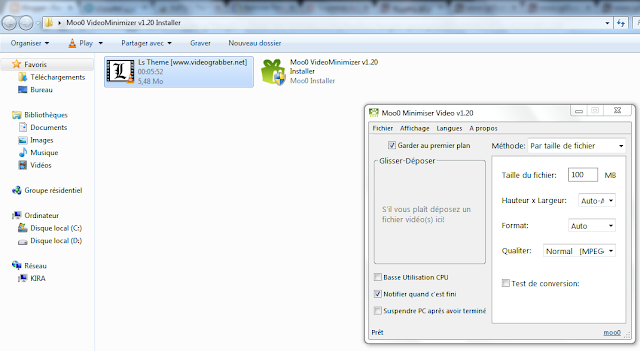
After The installation, run the program.
Then set file size to any size you want (the value that you will write, should be logic :D ), then choose the video that you want to compress, select it, and drop n'drag it to the program.
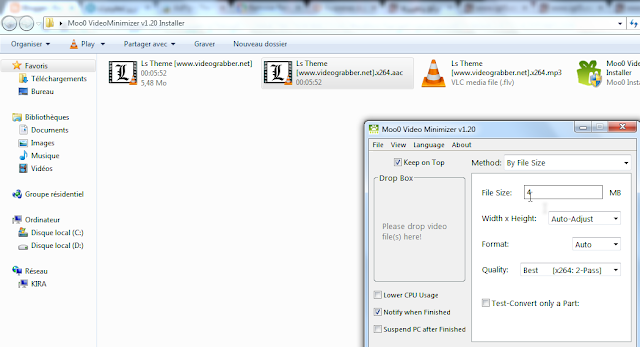
If the task is finished the video should be in the same directory as the original directory. and the new video should be compressed.
If you have a question, please feel free to contact us or leave a comment below.
If you see our website for the first time please don't forget to like and to subscibe on our newsletter and on our youtube channel to get in touch with our new posts. regards.
CLICK BELLOW : CLICK HERE










2 comments
nice and very useful Article for Video lovers and Users.
http://www.techdebute.com/2014/10/band-microsoftfitness-settings-images-features.html
EmoticonEmoticon