New Android 5.0 Lollipop Latest Version Of Features And Upcoming Specifications
Hello Everyone's Now You Are Visiting On Our Techdebute Website Now Anything What You Want Here!
Latest Google was introduced A new t version of Android, the world’s most popular phone operating system. It goes by the nickname “Lollipop,” because Google names its Android versions alphabetically after sweets (Gingerbread, Honeycomb, Ice Cream Sandwich, Jelly Bean, KitKat, Lollipop). Variations of Lollipop will eventually run on Android tablets, watches, TVs, and just about anything else with a screen.

Always biggest news is the visual overhaul. Like Microsoft’s Windows Phone and Apple’s iOS 7 before it, Google has adopted an extremely “flat” design: no texture or shadow. Solid rectangles of color. Sparse, simple, plain. It makes Android feel simpler and cleaner and less heavy, since the black backgrounds of the home screens and the Settings app are now white or colorful.


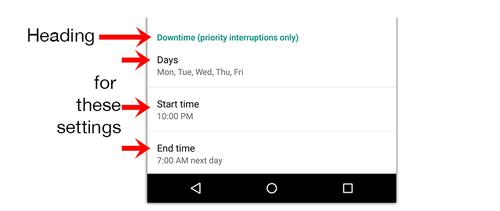

Latest Google was introduced A new t version of Android, the world’s most popular phone operating system. It goes by the nickname “Lollipop,” because Google names its Android versions alphabetically after sweets (Gingerbread, Honeycomb, Ice Cream Sandwich, Jelly Bean, KitKat, Lollipop). Variations of Lollipop will eventually run on Android tablets, watches, TVs, and just about anything else with a screen.

HERE , HOW WE CAN USE ANDROID LOLLIPOP AND FEATURES;

some lines of text are buttons (tappable). Some are just labels; nothing happens when you tap. One makes a pop-up menu appear. One opens another screen full of options. Can you tell by looking which is which,

Google uses smaller type for headings than for the options below it:
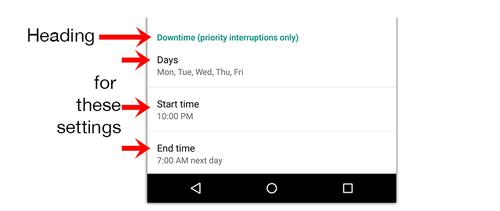
APP SWITCHER;
Google has redesigned its app switcher the list of all running apps that appears to resemble the stacked-deck-of-cards effect of Safari on the iPhone. You can paw vertically through this stack to find the app you want to reopen, or swipe one off to the side to close it.

BATTERY SAVER MODE;
your phone or tablet slows down its processor, limits background activity (like mail downloading), and dims the screen. Google says you can eke out an extra 90 minutes per charge this way. (You can turn on this mode manually or when the battery reaches either 5 or 15 percent charge.
UPCOMING FEATURES FOR ANDROID 5.0 LOLLIPOP; CLICK HERE






















