Welcome back Our Website !
Friends Today i Will Show You a new trick, it's how to Colorize Your Folder using a small tool called Folder Coloriser.

Why Colorizing folder?
Because when you colorize your folders you have a clear and organized ones and you can navigate easier.
How?
Because when you colorize your folders you have a clear and organized ones and you can navigate easier.
How?
Just Follow my tutorial.
You can download FolderColoriser here:
After downloading Extract the archive and install it.
After that the program will launch and he will request to type your email to activate the program (use any email :) )

After right click on a folder that you want to colorize and go to 'colorize!' then choose the color that you want.
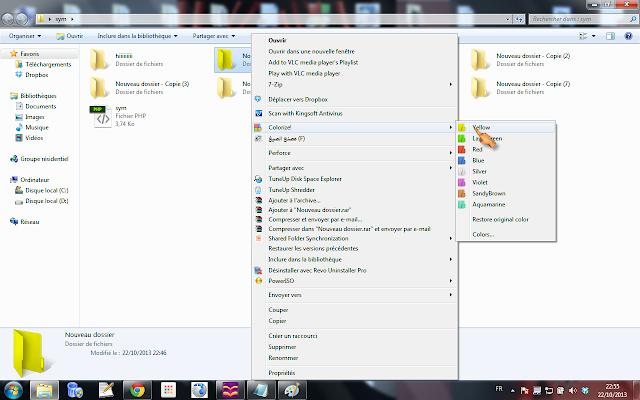
Done!, Enjoy the new style of your folders :D
Please don't forget to like us on facebook and to share our post. and if you have a question please feel free to contact-us here : www.techdebute.com


EmoticonEmoticon