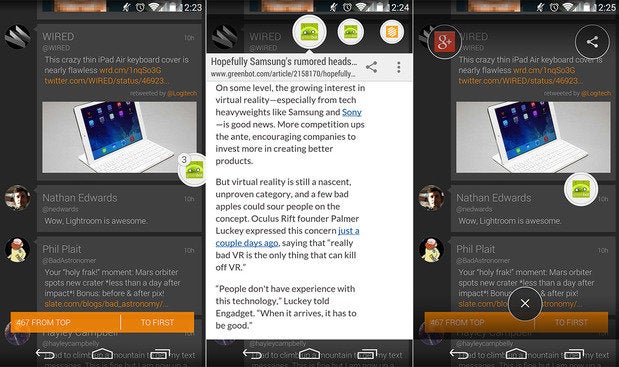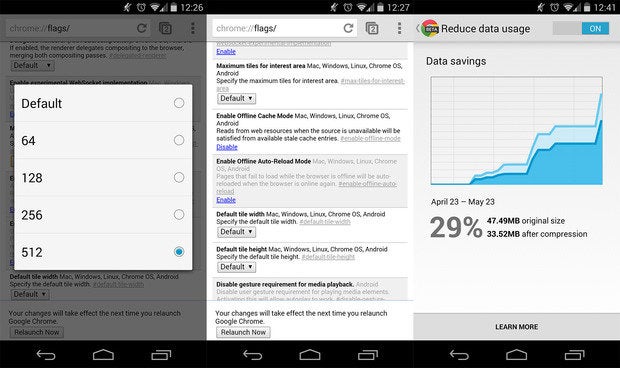Top 5 iOS 8 Features For Android
Hi Guys ! Here We Are all using many More Android Apps Using more and more Recently released for IOS 8 For iPhone , But Now today We are all using this any Features to Top Android and many uses , Android users and the fragmentation that plagues the platform. He then followed up the jabs by introducing a slew of new features to the forthcoming iOS 8 that sounded really familiar because many of them seem to have been lifted from Android.Apple's keynote was mostly focused on satiating its loyal users' requests and give newly-converted Android users an incentive to come back to the Church of Apple. Cupertino cribbed some notable features from the Google-born mobile operating system and wrapped 'em up in iOS 8 code, but here are some of the more obvious ones.



Email notification without ever having to launch the app? Or Like that Facebook post right from the notification drawer? If you’re an Android user, you’ve been able to do this since Android 4.1.iOS 8 will also have this feature when it rolls out in September. It lets users respond to messages, reminders, and calendar invitations without ever leaving the Notifications shade
Android has always been a community-oriented OS and its become more so since the arrival of Google+. Developers can create a community page on the social network and invite Android users to try out their beta app and leave feedback, with the app distributed through, and updated by, the Play Store.It appears Apple wants to appeal to this subset of users, too. Cupertino must have figured that if it’s got closed ecosystem, the least it could do is let users chime in once in a while, so iOS 8 users will be able to take advantage of Test Flight. It's a service that lets developers give users access to a beta version of an app so they can deal with logging bugs in exchange for having access to it before anyone else. Additionally, Apple now allows videos to be embedded in app store app pages, which will help its users better “window shop” through the iTunes App Store rather than stare at static screenshots. The Google Play store has had that feature for awhile.

Google’s obsession with the cloud, but Apple’s got it, too. iCloud started out as a relatively limited service but it’s since blossomed into its own capable storage platform. Cupertino announced even more functionality for it today; it's called iCloud Drive and it has its own folder on OS X and even Windows, which both Dropbox and Google Drive have been able to do from the start. It backs up your photos, and lets you store any document of any file type. Sound familiar,iOS 8 really takes its cues from Android, however, by adding in a Finder-like file browser in iOS that lets users peruse through files and folders. iCloud Drive storage only works with compatible apps, so it is limited in some capacity. At least Windows can finally access those files.


“OK, Google” It’s been a major part of Google Now since Jelly Bean, and a major feature in Motorola’s latest hardware, particularly the Moto X and some of the latest flagship devices, including the LG-manufactured Nexus 5 and the Samsung Galaxy S5. Granted, the ability to do so from the Home screen wasn't available until Android 4.4 KitKat. Shouting out “Hey, Siri” is certainly an easier way to summon Apple’s personal assistant than holding down the home button. To its credit, it works even with the screen off, which is currently a feature limited only to Motorola’s current smartphone lineup.
ACTIONABLE NOTIFICASTION'S:

Email notification without ever having to launch the app? Or Like that Facebook post right from the notification drawer? If you’re an Android user, you’ve been able to do this since Android 4.1.iOS 8 will also have this feature when it rolls out in September. It lets users respond to messages, reminders, and calendar invitations without ever leaving the Notifications shade
the same Notifications shade that was cribbed from an earlier version of Android.
APP STORE FEATURES AND DEVELOPERS:
.jpg)
.jpg)
iCLOUD:

Google’s obsession with the cloud, but Apple’s got it, too. iCloud started out as a relatively limited service but it’s since blossomed into its own capable storage platform. Cupertino announced even more functionality for it today; it's called iCloud Drive and it has its own folder on OS X and even Windows, which both Dropbox and Google Drive have been able to do from the start. It backs up your photos, and lets you store any document of any file type. Sound familiar,iOS 8 really takes its cues from Android, however, by adding in a Finder-like file browser in iOS that lets users peruse through files and folders. iCloud Drive storage only works with compatible apps, so it is limited in some capacity. At least Windows can finally access those files.
BETTER KEYBOARD:
Android’s more enviable abilities has always been the ability to swap out your built-in keyboard for one made by a third-party developer. Apple took a “swype” at the Google born operating system by not only integrating predictive type on the native iOS 8 keyboard a feature that’s been a part of Android since its early days but by allowing its users to choose third-party keyboards via “extensions.” iPhone users will soon be able to choose apps like SwiftKey and Swypeas their primary virtual keyboard.
IOS 8 Features: click here
LATEST PC SOFTWARE"S : CLICK HERE