Hi Guys! Smartphones deliver a gigantic world of online content to you wherever you are, one page at a time. But that’s sort of the problem: One. Page. At. A. Time. The fundamentally modal nature of browsing the web on a mobile device leaves you staring at a page while you wait for it to load, and the myriad of sluggish URL shorteners and awful mobile webpages certainly don't help. With a few tweaks and apps, you can make browsing the web on Android a faster, more efficient experience.

HERE A SOME APPS TO GET:
READ AND QUICKLY LINK BUBBLE:
app from noted developer Chris Lacy designed to make loading sluggish websites much less rage-inducing. You simply set Link Bubble as your default browser, then all the web links you tap on will trigger a small bubble off toward the edge of the screen. The page loads in the background while you go about your business, scanning feeds or tapping out an SMS or reading Twitter. When the progress bar on the bubble says it’s done loading, you can tap to open a floating browser window.
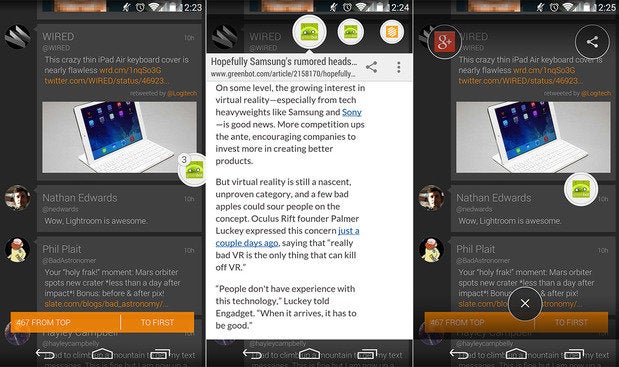
Advantage here is that you aren’t staring at a blank page, waiting for it to load. You save a few seconds here and there, but it doesn’t take you out of what you’re doing. The bubble with the pre-loaded page hangs out at the edge of the screen, and you can drag it around wherever you want, just like a Facebook chat head. If you have the paid version of Link Bubble ($5), you can open as many bubbles as you want in a single stack. This app is also smart enough not to intercept links that are better opened in official apps like Google+ and Google Maps.pro version of Link Bubble is also great for collecting multiple links that you want to check out later. Just go down your Twitter, RSS feed, or whatever and open links one after another. They wait for you in the stack, and you can easily share from Link Bubble to other apps. Just drag the bubble to the floating share button and pick the app or service you want to send the link to. The page can also be dumped into your favorite standard browser app if the limited feature set of Link Bubble isn’t cutting it.
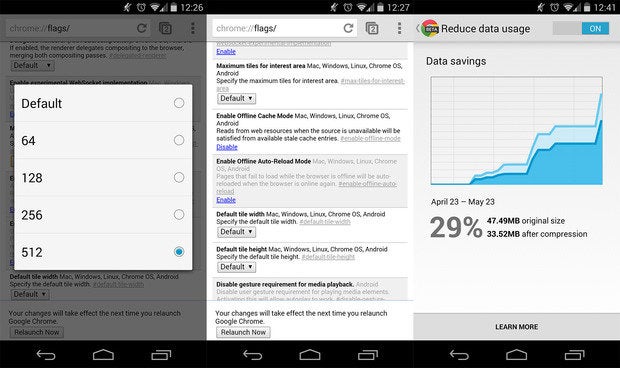
Chrome settings and find bandwidth management. If you haven’t opted into Google’s data compression network, now is the time to toggle that settingOn. This will compress HTTP (not HTTPS) webpages by streamlining the code and replacing the images with smaller webp files. That should get pages loading a bit faster, but only some of Chrome’s settings are available from the standard menus.To really dig in and make Chrome faster, you’ll need to set some flags by typing chrome://flags/ in the omnibox. The page that loads will contain dozens of lines with esoteric names and sometimes amusing descriptions. Changing flags might cause stability issues, but you can always reset the app if things get weird.
HERE A SOME APPS TO GET:
READ AND QUICKLY LINK BUBBLE:
app from noted developer Chris Lacy designed to make loading sluggish websites much less rage-inducing. You simply set Link Bubble as your default browser, then all the web links you tap on will trigger a small bubble off toward the edge of the screen. The page loads in the background while you go about your business, scanning feeds or tapping out an SMS or reading Twitter. When the progress bar on the bubble says it’s done loading, you can tap to open a floating browser window.
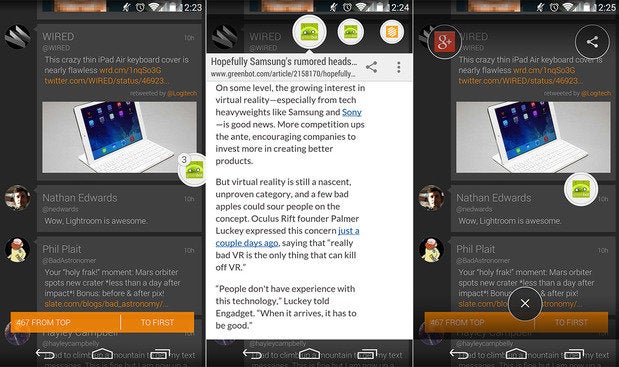
Advantage here is that you aren’t staring at a blank page, waiting for it to load. You save a few seconds here and there, but it doesn’t take you out of what you’re doing. The bubble with the pre-loaded page hangs out at the edge of the screen, and you can drag it around wherever you want, just like a Facebook chat head. If you have the paid version of Link Bubble ($5), you can open as many bubbles as you want in a single stack. This app is also smart enough not to intercept links that are better opened in official apps like Google+ and Google Maps.pro version of Link Bubble is also great for collecting multiple links that you want to check out later. Just go down your Twitter, RSS feed, or whatever and open links one after another. They wait for you in the stack, and you can easily share from Link Bubble to other apps. Just drag the bubble to the floating share button and pick the app or service you want to send the link to. The page can also be dumped into your favorite standard browser app if the limited feature set of Link Bubble isn’t cutting it.
BROWSE BETTER WITH CHROME BETA:
Chrome is a much better app on Android than it once was. With a few tweaks, you can make it even better, though. You should probably grab Chrome Beta from Google Play. It’s just as solid as the stable release, but you’ll get all the cool new features and improvements first.
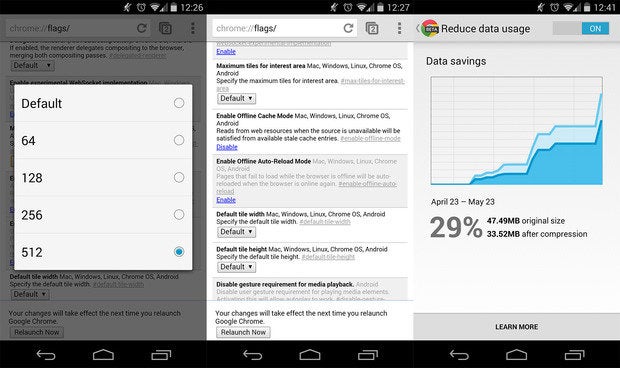
PAGE ARTICLE"S POCKET:
several great page-saving services like Instapaper and Readability, but.Pocket is uniquely suited to improving your browsing experience. Pocket has a bit of a leg up on its competitors because the Android app is excellent and it’s very good at extracting multi-page content. Many websites arbitrarily split up articles on multiple pages to pump up the view count, but the problem is even worse on mobile devices. Many mobile web sites segment stories even further, requiring you to constantly mash “next” buttons that are conveniently located right next to ads.
ALSO READ : CLICK HERE
ANDROID APPS : CLICK HERE








EmoticonEmoticon