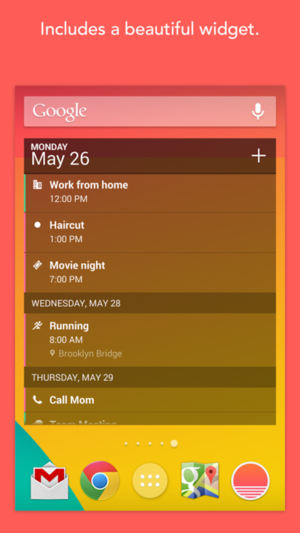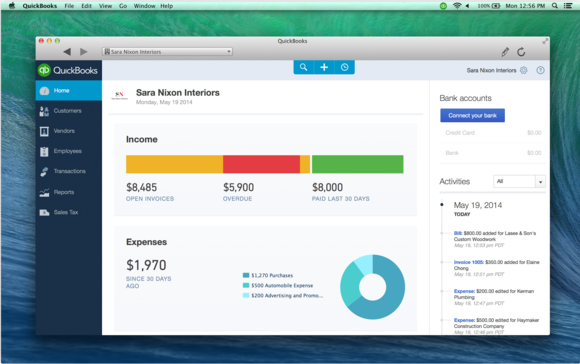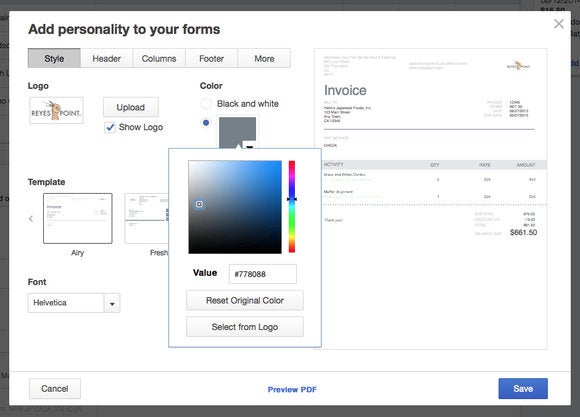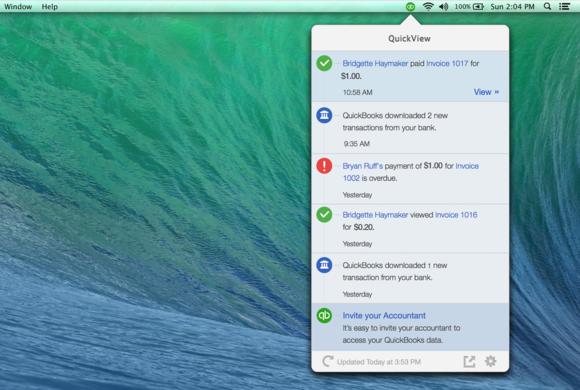Skype updated To windows Phone App
Hell Friends!Skype released a new version of its app for both Windows Phone and Windows Phone 8.1 that integrates with Microsoft's Cortana digital assistant.The Skype version 2.19 update is available to download in the Windows Store, both for Windows Phone 8 and Windows Phone 8.1 devices. (Naturally, the Cortana integration will only be available in Windows Phone 8.1.).The update includes a number of features. Users requested the ability to edit a message, even after it's been sent. Skype Notifications are now live across the pull-down Notification Center, too, and push notifications have also been improved. Finally, Skype has dramatically increased language support, from 19 to 51 languages.
early tests, however, I simply couldn't get the Cortana integration to work. I made sure I had the Skype update, that I was logged into Skype, and that a business contact was online and ready to Skype with me. But using Microsoft's suggested trigger phrase "Skype get ... on the screen" simply didn't work. (Asking Cortana to "call" the contact launched the dialer, as it should.)
While I tend to prefer a traditional voice call for business contacts, there's no question that video calls can be terrific for connecting family scattered across the country. But so far, there appear to be a few bugs to work out.
ALSO READ: CLICK HERE