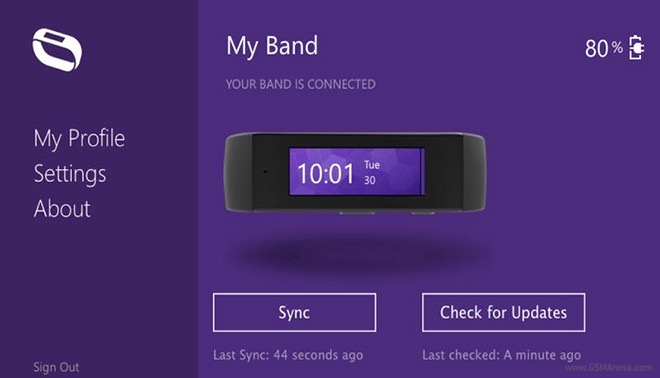Latest Releasing Samsung Galaxy A5 And A3 Smartphones Reviews ,Specifications
Hello Friends ! here we can go for Known Better Smartphones From Samsung Mobile's Recently Unveils Two Top And Latest Smartphones premium design as it prepared to deliver a riposte to its low-priced Chinese rivals and reclaim its title as the top brand in the world’s biggest smartphone market. Galaxy A3 and A5 will be Samsung’s first devices to feature fully metal bodies and its thinnest smartphones to date. In size, they are comparable to those of the top-of-the-line Galaxy S5, though of lesser screen resolution quality.Samsung said on Friday that it will start selling the Galaxy A3 and A5 in China sometime in November. It classified them as mid-tier, and said they will be launched in other “select markets”, without disclosing the pricing.


5-inch HD Super AMOLED 1.2GHz Quad-Core Processor 2GB RAM 16GB Internal memory + micro SD slot (up to 64GB) Android 4.4 (KitKat) 13MP AF rear camera with LED Flash 5 MP front camera 4G: LTE Cat4 (150/50Mbps) 3G: HSPA+ 42.2/5.76Mbps Wi-Fi: 802.11 a/b/g/n Bluetooth: 4.0(BLE, ANT+) NFC (LTE version only) Dimension: 139.3 x 69.7 x 6.7mm, 123g 2,300 mAh battery.


world’s smartphone leader is regrouping as it lost market share in annual terms for the third straight quarter in July-September, according to Strategy Analytics. It has been beaten by Apple Inc’s iPhones in the premium segment and undercut by Chinese rivals like Lenovo Group Ltd and Xiaomi Inc at the bottom end. Samsung will likely accept lower margins going forward to preserve market share and growth volume, analysts said. But most do not expect a firm recovery until mid-2015 at the earliest.

SAMSUNG GALAXY A5 SPECIFICATIONS;

SAMSUNG GALAXY A3 SPECIFICATIONS;
4.5-inch qHD Super AMOLED 1.2GHz Quad-Core Processor 1GB RAM 16GB Internal memory + micro SD slot (up to 64GB) Android 4.4 (KitKat) OS 8MP AF rear camerawith LED Flash 5MP front camera 4G: LTE Cat4 (150/50Mbps) 3G: HSPA+ 42.2/5.76Mbps Wi-Fi: 802.11 b/g/n Bluetooth: 4.0(BLE, ANT+) NFC (LTE version only) A-GPS/ GLONASS Dimension: 130.1 x 65.5 x 6.9mm, 110.3g 1,900 mAh battery .