Hello Friends ! welcome To our best website So friends now i am going to tell everyone's using more and more type's of web browsers so now this techdebute introduce one latest useful tips for everyone's see what i say? HOW?

Sign up a new account then verify your email, (I think that will be very easy for you if not please write a comment below i will be happy to answer your question)
SECOND STEP:
Go to Edit Browser and edit the name and the icon of your browser.
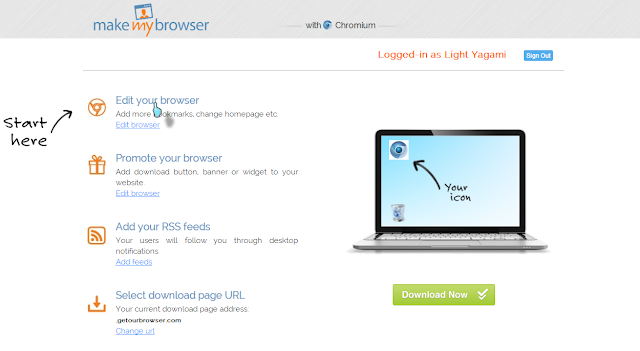
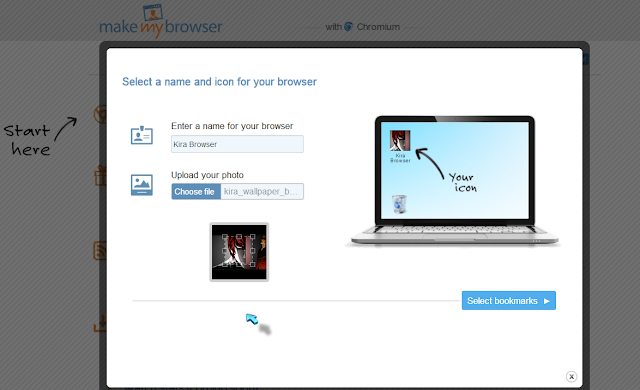
Click on select bookmarks, then choose the default home page and the default bookmarks
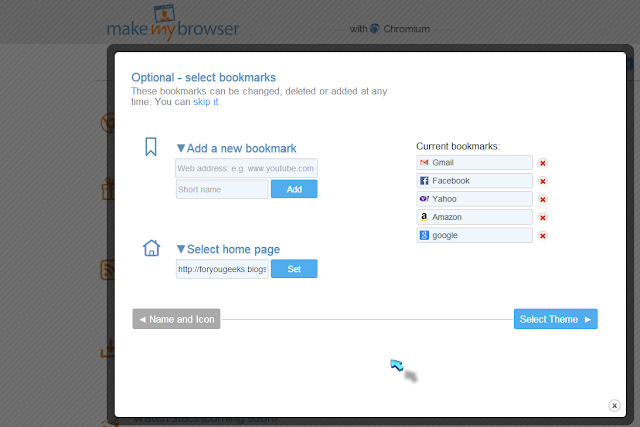
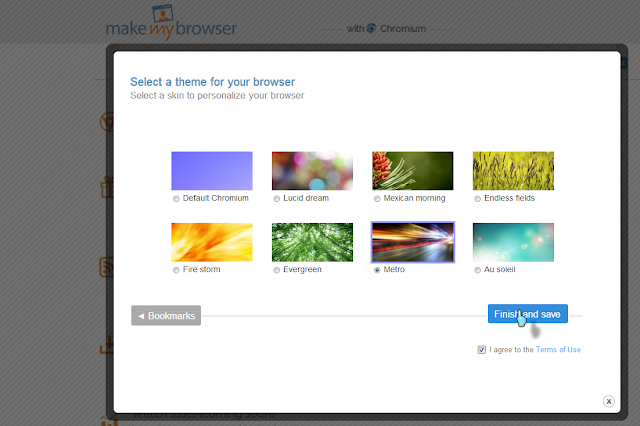
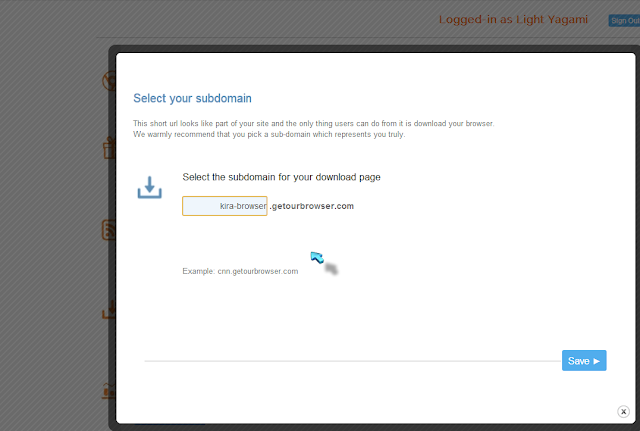
Congratulations, you have created your own web browser. you can share your webrowser with your friends.
by giving them the download link that you have edited.
Created webrowser in this tutorial:
I hope that you enjoy this tutorial, please don't forget to like and to share our post with your friends to help us to continue posting new tricks, and to contact me it you have a question.
If you have an rss feed go to Add your rss feed if not no problem you can create one with feedburner for free (please contact me if you don't know how to create it, by writing a comment below.
In this article, I will show you how to create your own web browser like google chrome, firefox, opera, and so on easily and in few minutes for free.

THIS IS VERY EASY METHOD FIRST YOU GO TO:
FIRST STEP:
Go to this adress: MakeMyBrowser
SECOND STEP:
Go to Edit Browser and edit the name and the icon of your browser.
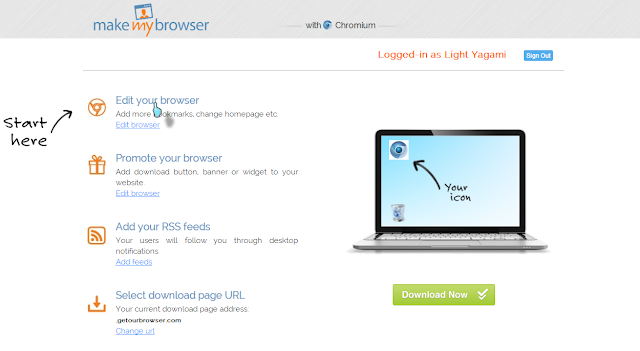
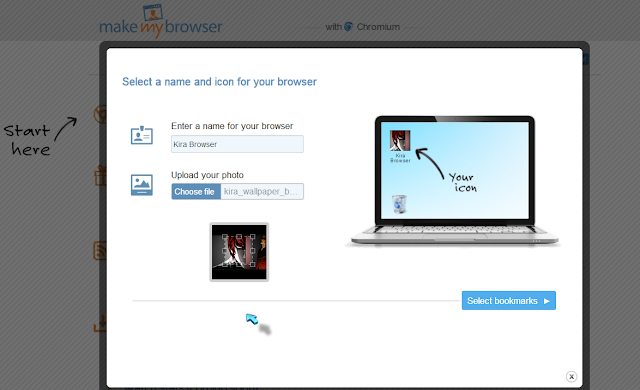
THIRD STEP :
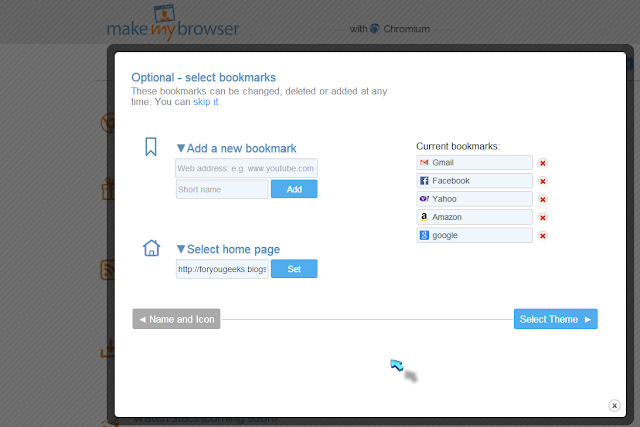
FOURTH STEP :
Click on Select Theme Then choose your theme and check I agree to terms of use (don't forget to read them!) and hit finish.
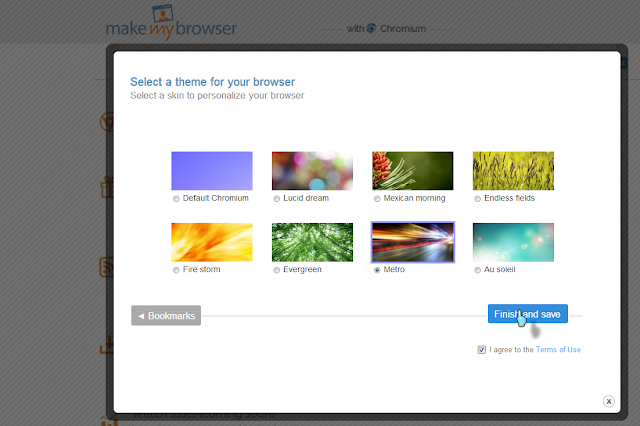
DONE THIS!
ALSO MUST GO TO LAST STEP :
Then go to change download url and change it to for example to the name of your web browser.
after hit save.
after hit save.
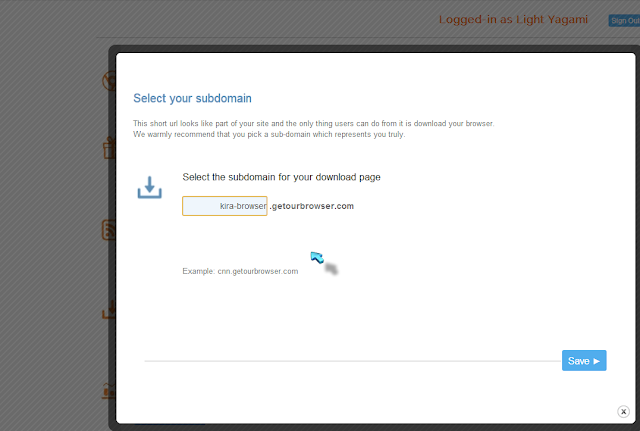
by giving them the download link that you have edited.
Created webrowser in this tutorial:
I hope that you enjoy this tutorial, please don't forget to like and to share our post with your friends to help us to continue posting new tricks, and to contact me it you have a question.
If you have an rss feed go to Add your rss feed if not no problem you can create one with feedburner for free (please contact me if you don't know how to create it, by writing a comment below.
KNOW MORE INFORMATION"S : CLICK HERE










1 comments:
Nice and useful and future view Article........keep doing
EmoticonEmoticon