Welcome Back Our TECHDEBUTE Website !



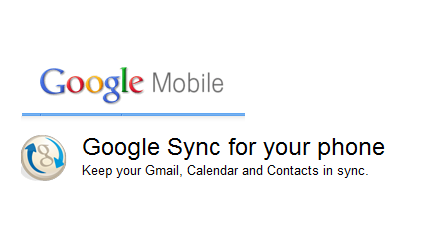


Click Create Filter with this search and you can then choose an action like Skip the Inbox (Archive it), Apply the Label, Delete It and more.
Now A Days All most anyone have Google account , But How We Can uSe many of Secrets or Hidden features Of Gmail..So Now Today I will show you for some other secrets of using many features HOW? See Bellow

1. SORTING THROUGH EMAIL SUBSCRIPTIONS:

So, Here If You Want to Filter either any various internet Gmail subscriptions let you go for net to Features of '+' so here you want to subscribe Like as a NewsLetter also keyword to all even set need to search all keyword and more tagged Email's Even Set Filters.
2. CONTACTS:
Here, we go Did You Know that you can have your Smartphone contacts Synced Automatically Your Google Account? you will only maintained contacts on gmail account and address book also also updated on your Smartphone , Tablet And Whatever where you'r signed in ID

3. MERGE CONTACTS :
THEN Click Gmail in the top left corner, choose Contacts, then More > Find & Merge Contacts. You will get a list of all the double entries in your address book. Choose the ones you would like to combine and click Merge.
THEN Click Gmail in the top left corner, choose Contacts, then More > Find & Merge Contacts. You will get a list of all the double entries in your address book. Choose the ones you would like to combine and click Merge.
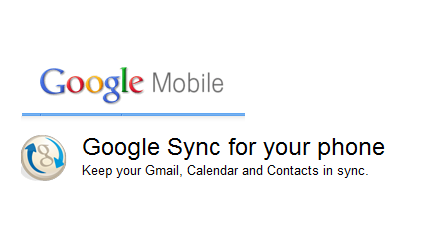
4. RESTORE ADDRESSES :
Here newly when your deleting your contacts your Smart[phopne,s and tablets and more existing used for masterials' for deleting all contacts to when you re used , that has Type as deleting that google has remove your all contacts their own but still restore your contacts even deleting of 30 days...
Go to Contacts, click More > Restore contacts. Choose the time you would like to revert to, and click Restore.
5. CREATE GMAIL FILTER:

some body are goes to search end of how to create a email filter and now i will show a new trick from gmail , that was Click on the gear symbol in the top right corner of your Gmail inbox, then, go to Settings > Filter tab > Create a new filter. Choose your criteria (From, To, Includes the words, Has attachment etc) for the filter.
Click Create Filter with this search and you can then choose an action like Skip the Inbox (Archive it), Apply the Label, Delete It and more.
DO U WANT TO KNOW ANY LATEST TIPS AND TRICKS : CLICK HERE







EmoticonEmoticon