Happy Holi Messages in Hindi Latest
Holi (होली) is a spring festival also known as festival of colours, and sometimes festival of love. It is an ancient Hindu religious festival which has become popular with non-Hindus in many parts of South Asia, as well as people of other communities. It is primarily observed in India, Nepal, and other regions of the world with significant populations of majority Hindus or people of Indian origin. The festival has, in recent times, spread in parts of Europe and North Americas as a spring celebration of love, frolic and colours.
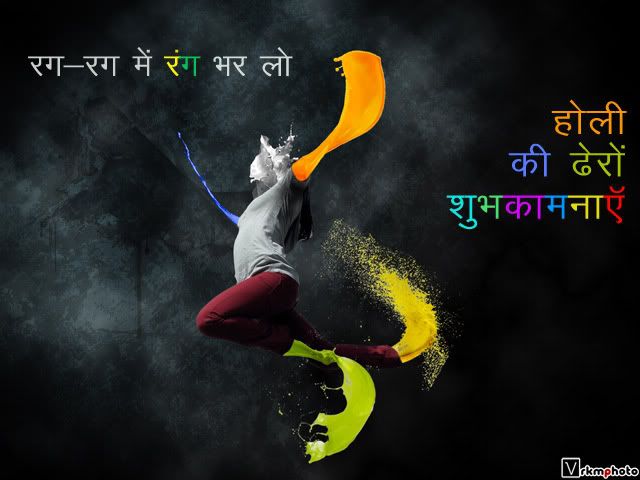
HAPPY HOLI SMS HINDI:
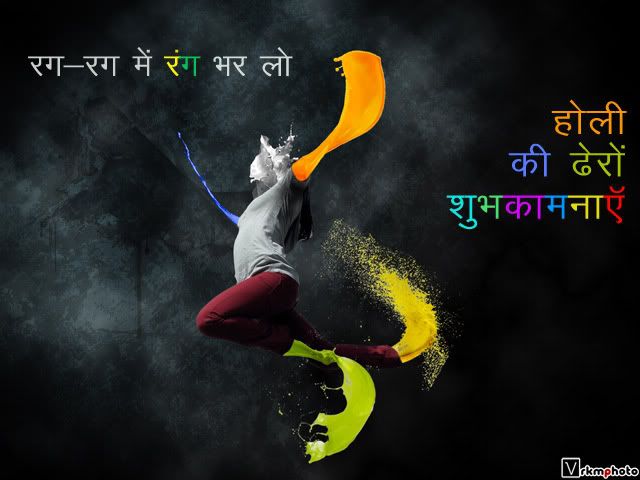
HAPPY HOLI SMS HINDI:
Fulo Ne Khilna Chhod Diya,
Taro Ne Chamakna Chhod Diya,
Holi Ko Baki Hai 2 Din,
Fir Tumne Abhi Se Q Nahana Chhod Diya.
“Happy Holi”.
Holi Aayi
Satrangi Rango ki bauchar laayi
Dher Saari mithai Or mitha mitha
Pyar laayi
Aap ki zindagi ho mithe
PyarAur khusiyon Se bhari.
Rangoan Ke Tyohar Main Sabhi Rangoan Ki Ho Bharmaar,
Dher Saari Khushiyoan Se Bhar jaye Aapka Sansaar,
Yahi Dua hai Bhagwan ji Se Hamari Har baar….
Holi Mubarak Ho!
Pichkari ki Dhar,
Gulal ki bauchar,
Apno ka pyar,
Yahi hai yaaron holi ka tyohar.
Happy Holi!!!!
Rango ke tyohar mein sabhi rango ki ho bharmar,
Dher saari khushiyon se bhara ho aapka sansar,
Yahi dua hai bhagwan se hamari har bar,
Holi Mubarak ho mere yaar!
Oh dear, Holi is Here,
Pinch of Red n a pinch of green,
Joyful colors all are seen,
With love n with happiness..
Wishs of Holi all I mean !!
Dear, wishing you a colourful, joyful and loaded with happiness.
Happy Holi..!
Rango mein ghuli ladki kya laal gulabi hai
Jo dekhta hai kehta hai kya maal gulabi hai
Pichle baras tune jo bhigoya tha holi mein
Ab tak nishani ka woh rumaal gulabi hai…
Holi ki aisi saam, liya prabhu ka naam,
Mhare piya ne pila dayi mohe bhaang
Mhare ko ab koun bachay haye…
Mhare piya holi khelan aye,holi khelan aye!!.
Tum bhi Jhoome masti main,
Hum bhi jhoome masti main,
Shor hua saari basti main..
Jhoome sab holi ki Masti main..
Mast Mast ye Masti rahe sada aapki Kashti main,
Beet Gayi HOLI fir bhi..
Mubarak ho HOLI bheegi masti Main !
Just like a red rose dat fills da world with beauty n fragrance
U have made my life so beautyful by being in it.
On Holi, da festival of colorz n joy I wanna say thank u for all da love
n smyles u have brought 2 my life. Happy Holi
Apun wishing you a wonderful,
Super-duper,
Zabardast,
Xtra-badhiya,
Xtra special,
Ekdum mast and dhinchak,
Bole to ekdum jhakaas
“Happy Holi”.
Sher chhupkar shikar nahi karte buzdil kabhi khulkar waar nahi karte
aur hum wo hai jo Happy Holi kahne ke liye 28 February ka intezar nahi karte..
Happy Holi!
Rango me mila ke dosti aur pyar,
gale mil k ek duje se yaar,
haath me lekar bhang aur sharab…
Mubarak karo ye Holi ka tyohar!
Pichkari ki Dhar,
Gulal ki bauchar,
Apno ka pyar,
Yahi hai yaaron holi ka tyohar.
Happy Holi!!!!
Rangon se bhi rangeen zindagi hai humari, rangeeli rahe yeh bandagi hai humari,
kabhi na bigde ye pyar ki rangoli, aye mere yaar aisi HAPPY HOLI.
Chadenge jab pyare rang, ek meri dosti ka rang bhi chadhana.
Lagne lagenge tumhe suhane sare rang,
Aur meri dosti ka rang chamkega hurdum tumhare sang.
Bolo sarararara….
Wish you a very mastiful and colourful Happy Holi!
LATETS SMS : CLICK HERE





