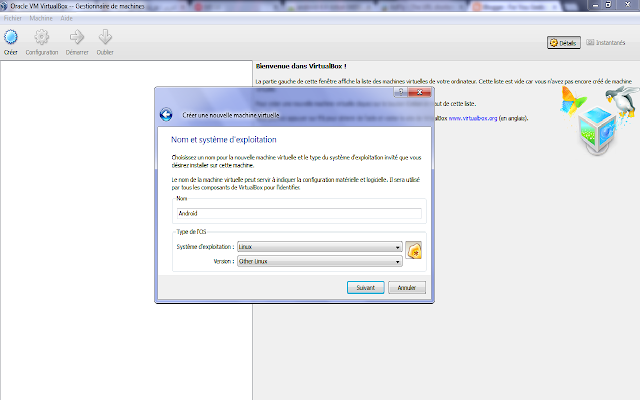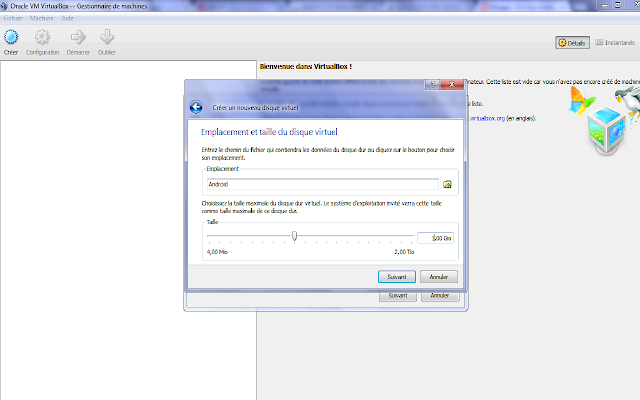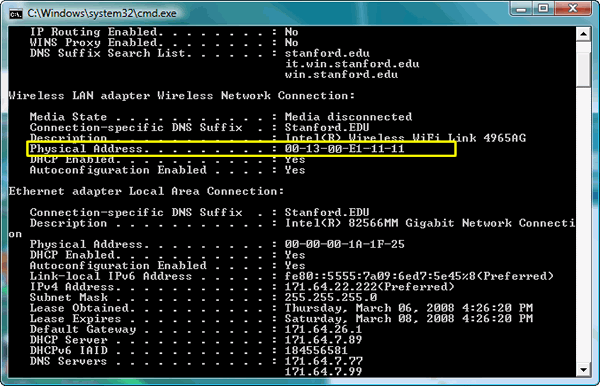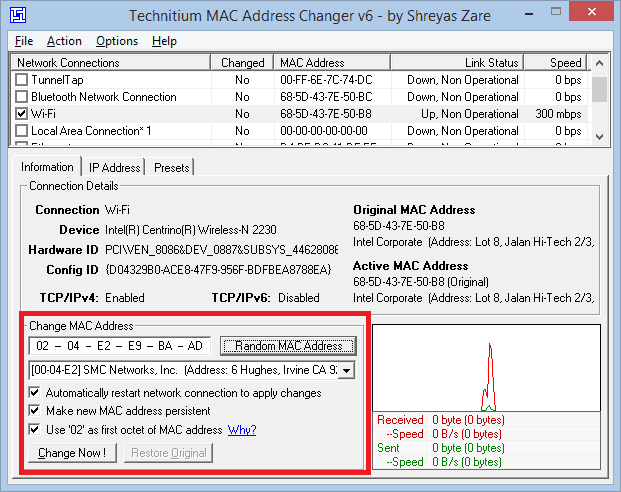How i Get Free Domain without Any investment
Hello My Dear Great Visitors here i am newly sharing my new tip's from you are supporting to great choice on that TECHDEBUTE was newly introduced for the better way for the who maintained Blogger and more try to develpoed people's to one chice is you'rs that was now a day's running to get everyone's domain's purchse invesment some more money to get some more domain's including .COM , .NET, .ORG and some another symbol So if you know more about without any investment to creat you are own domain named..see bellow:

Many people looks for free domaine names .com or .net, this seems impossible, however, I propose to you some free domaine names that are available for free, and which you can you use for you blog or for your website.
1- com.nu

most beautiful thing in this website is that he offers 10GB of free hosting with of course a free domain name


Also a magnificent offer that helps you to have a free domain name .tk for one year.
I hope that this post will be useful for you, if you have any questions please feel free to post a comment below.

There are many websites that offers this services for free so First of all, there is:
1- com.nu

2; com.co.in

This a good choice to have a free domain name for 1 years and fast.
3; dot.tk

I hope that this post will be useful for you, if you have any questions please feel free to post a comment below.
MAKE MONEY TIPS : CLICK HERE