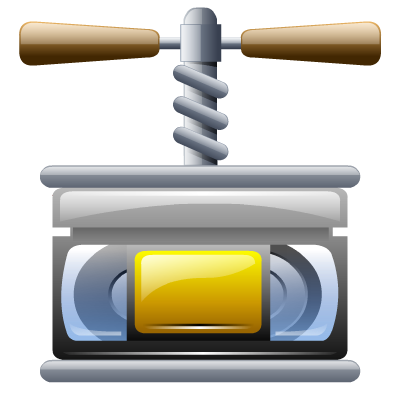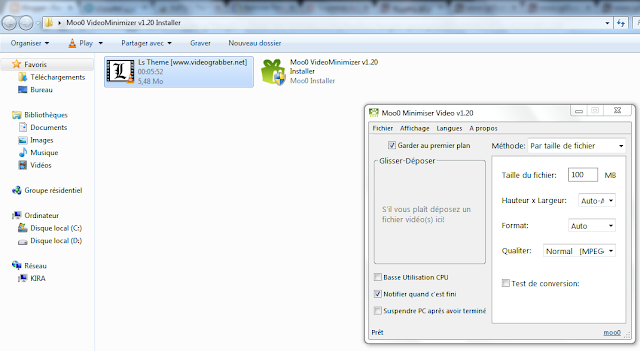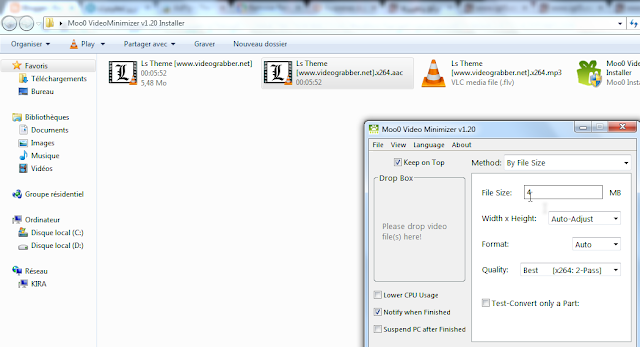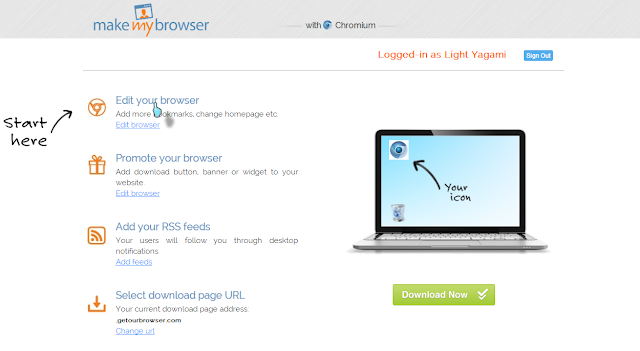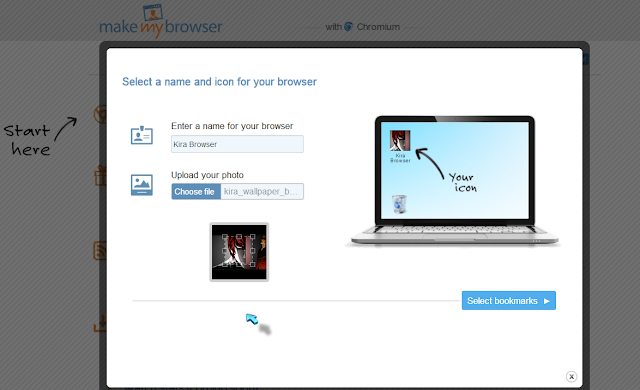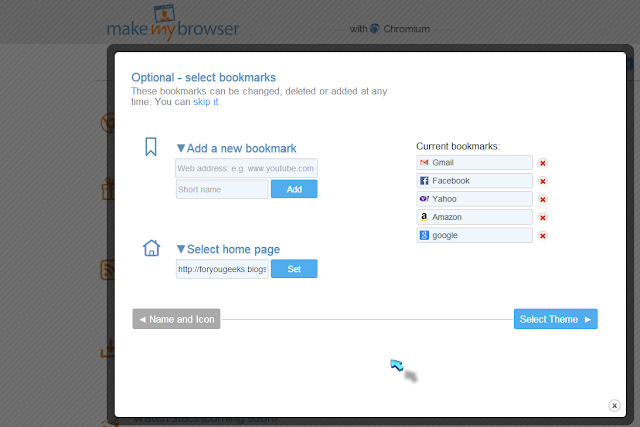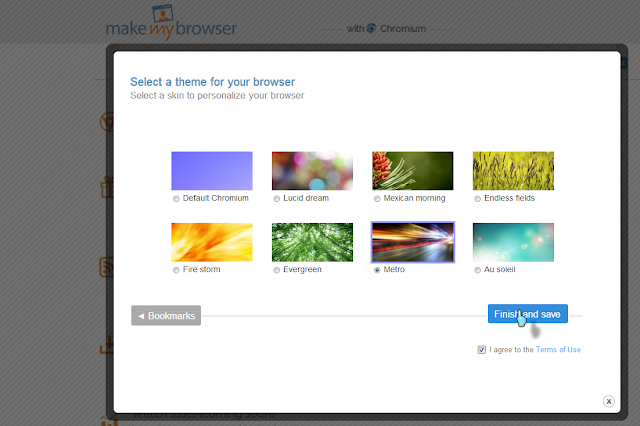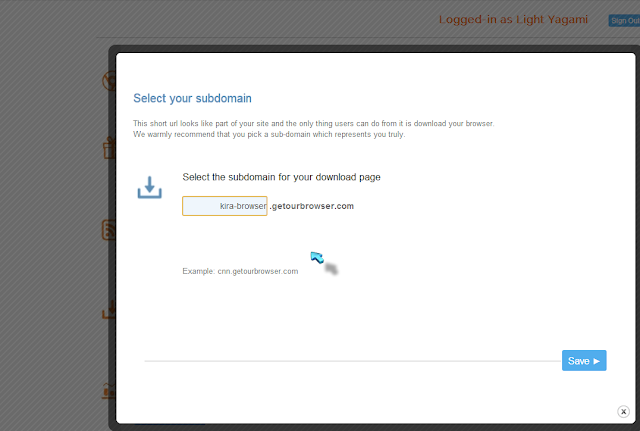How To Des-activate Seen Option in Facebook
Hello And Welcome Back Our Website!
Many people feels uncapable to read messages without their friends know, because they don't want to answer or for another reason.

I will show you a new trick that allows you to block seen option in facebook, therefore, your friends will not be able to know if you read their messages or not.
For this trick, you need google chrome browser or mozilla firefox.
and a google chrome addon or mozilla addon called seen block that offers this service.
To Download seen block:
for google chrome
click here
for mozilla firefox
click here
you need to remember that the medium is social: customers expect to be able to have an open and honest conversation about your company and the service they experience. Any action you take, from hiding comments, to replying in public, to banning users, is going to be judged as representative of your company. You must balance the natural desire to keep your Page as positive as possible with maintaining credibility among your fans. This can sometimes mean leaving negative comments public.
To activate this addon install it in your browser. after that, while you're chatting with your friend, you will be able to controls seen option[choose mark as read if you want to mark the message as seen(read)].Enjoy.
MORE LATEST UPDATES FOR TECHNOLOGY : CL:ICK HERE