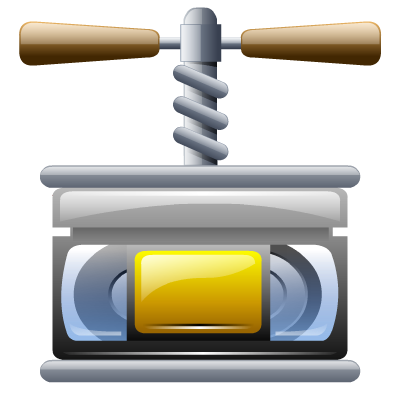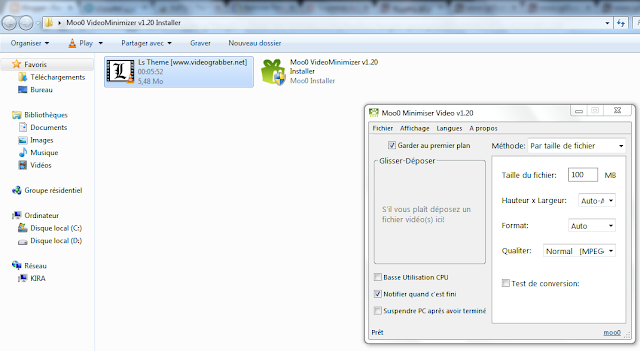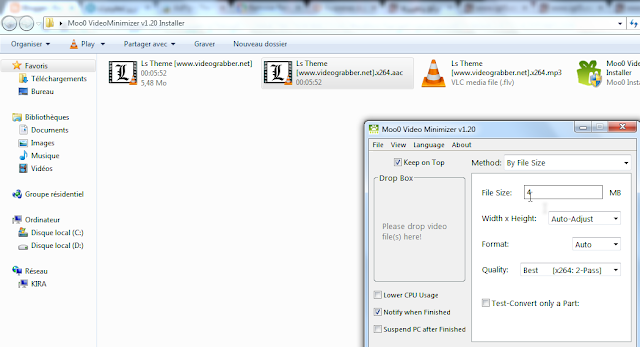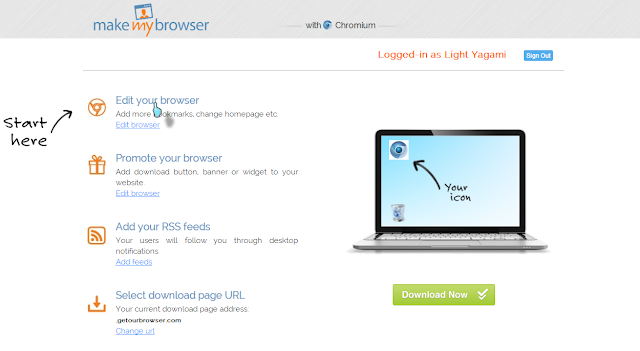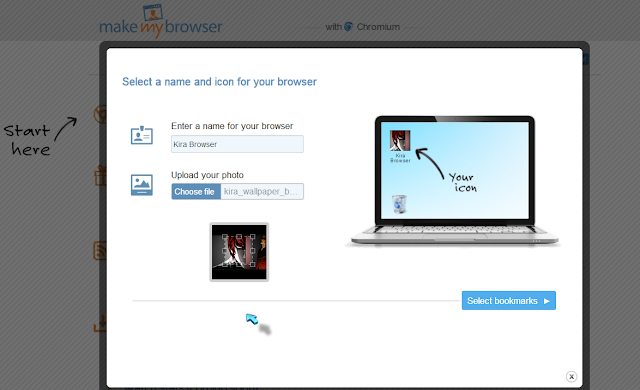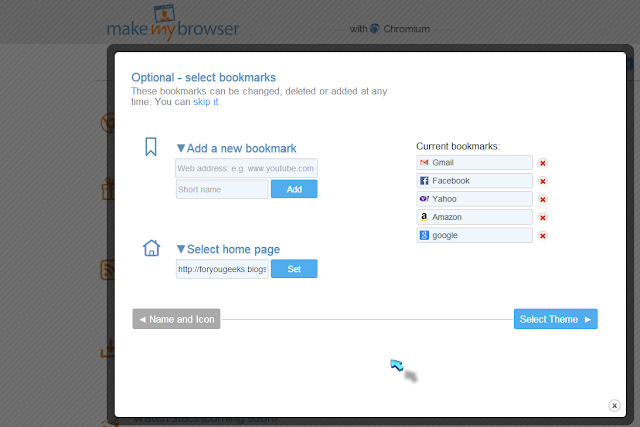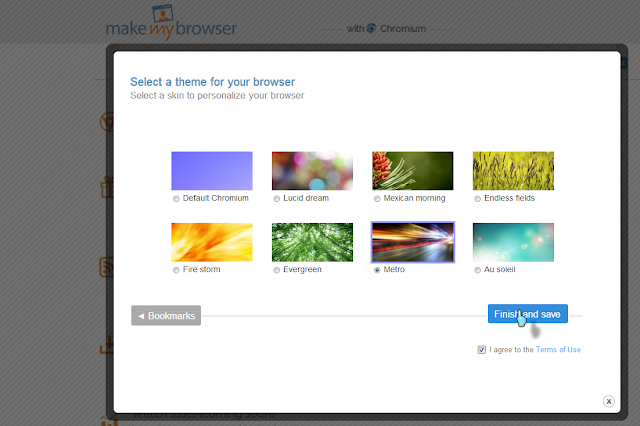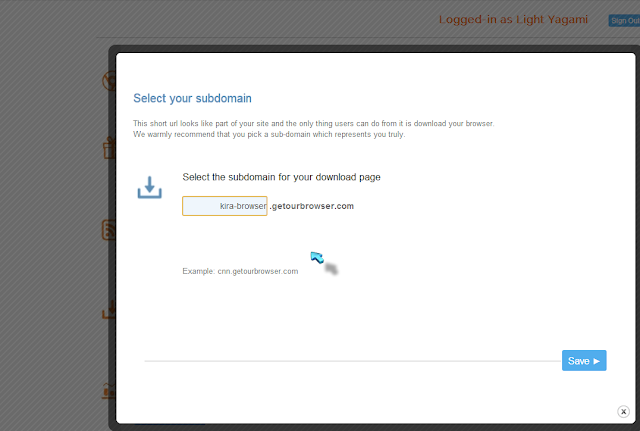How To More Secure Your Passwords- TECHDEBUTE
Friends ! password safes or password managers, help solve this problem. They give you a central place to store all your passwords, encrypted and protected by a passphrase or token that you provide. This way, you have to memorize a single password - the one for your password vault. All the other passwords you use can be as long and complex as possible, even randomly generated, and you don't have to worry about remembering them.


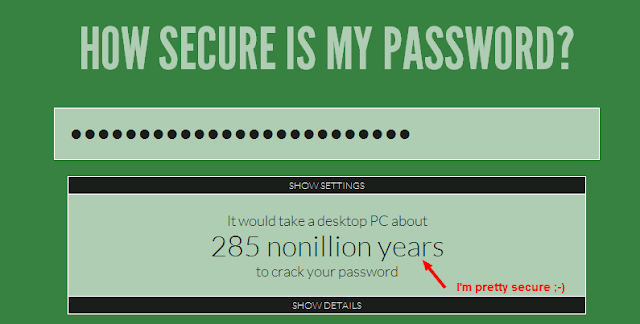
A lot of people use differents passwords for his accounts in the internet. That's normal, but did you know how secure is your password?, maybe you don't know something called brute force attack which allows hackers to get your password even in 30 secondes if it's not secure or too short.
That why in this post I will show you how to test your password's security, and to know how long a hacker's brute force attack can take to crack your password.
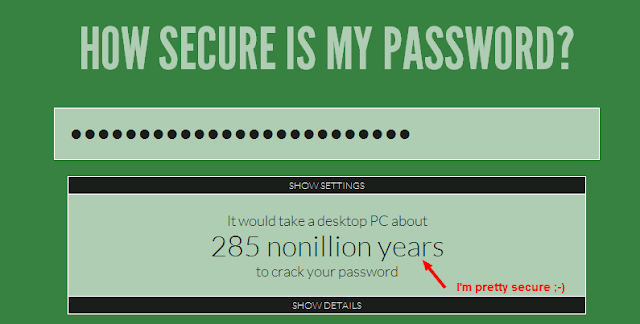
To make this process easy, I made a small script, and I hosted it on the net.
First Step:
Go to this address:
How Secure is My Password
First Step:
Go to this address:
How Secure is My Password
Second Step:
Type any password, please don't write your own password to avoid phishing.
then the website will test your password. and give you some instructions related to the password and it tells you how secure how is your password. and it's done.
If you have a question please don't forget to like our like and to share and if you have a question please don't forget to post a comment below.
Type any password, please don't write your own password to avoid phishing.
then the website will test your password. and give you some instructions related to the password and it tells you how secure how is your password. and it's done.
If you have a question please don't forget to like our like and to share and if you have a question please don't forget to post a comment below.