worst part of using a smartphone is dealing with the damn battery! If you actually use your phone it'll be lucky to make it through the day. So we're left plugging and unplugging andplugging again. This is t bright promise of wireless charging; if you plug your phone in at the same place (like your home or office), you can just set your phone down on a little pad, and it'll top off the battery.While the ever-popular Galaxy S4 doesn't come equipped with wireless charging out of the box, it's a snap to add it. Seriously; if you can snap off the back cover, you can do this. It might even take you longer to read about doing it than to actually perform the surgery. Just follow these simple steps.
1.WIRELESS CHARGING RECIEVER;
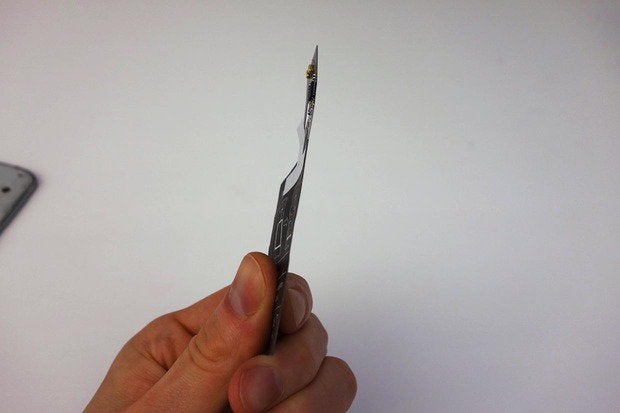
Amazon is chock full of wireless charging receivers and kits for the Galaxy S4. They range from about $10 to $40, maybe more if they come with a charging pad. Samsung is in bed with the Qi charging standard, so there are lots of compatible charging pads. With LG, Nokia, Asus, HTC, Huawei, and Motorola, and Sony also supporting Qi, there are lots of great options, and they're basically all cross-compatible.
You'll want to pay attention to the thickness of the receiver you buy, though. I chosethis model because it's especially thin, and wouldn't cause the rear plastic case on my GS4 to bulge. Samsung sells an official upgrade that is integrated into a new plastic back for your phone, adding a bit of overall thickness.
2.POP OF YOUR COVER;

Turn off your phone, then remove the back cover. Just pry your fingernail in there and pull that sucker off.
3.LINE UP THE RECIEVER TO THE LITTLE HOLES;
See these little holes here?

You're going to line them up with the little metal prongs on the receiver, here.
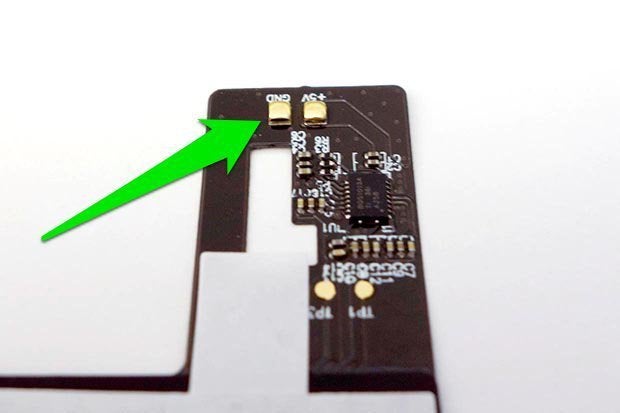
4.LAY IT OUT OVER THE BATTERY;
The receiver lays out flat down over the battery. It looks like this.

Here's another view. See how easy that was?

5.PUT THE COVER BACK ON;
starting to get silly, isn't it? You were all but done back on step 3, and you know it. Your phone can now sit on any Qi wireless phone charger and it'll work. Honest! Just like recent Nexus devices, HTC and LG phones, and Nokia Lumia phones.









EmoticonEmoticon