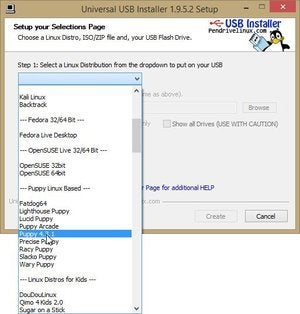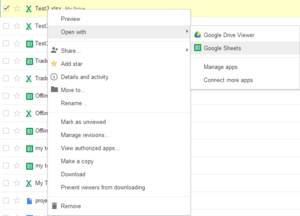Download BBM For PC,Windows 7/8/XP
BBM For PC it'a An Amazing online instant messenger with video telephony program by BlackBerry. The app was developed to enable android and iphone users to use the instant messaging and voice service on their smartphones. While it is available on Android and iOS, it is not available for PC based operating systems “out of the box”. In this article I will explain how to install BBM for PC.Unlike other messaging programs BBM for PC requires several steps to be used. Basically what you will do is install a virtual Android device on your computer and use the BBM app on it. Here are the requirements and the steps you need to take.
REQUIRMENTS FOR BBM:
- 1. Android SDK
- 2. Download and extract Android SDK bundle from this link.
- 3. BBM APK
- 4. Download and extract BBM Apk from here.
HOW TO INSTALL BBM FOR PC:
. Go to the extracted adt-bundle folder. Run SDK Manager.exe
2. Within the opened window choose Tools -> Manange AVD.
3. Make a new Android Virtual Device with RAM of more than 512 MB after which it starts this created Virtual Device in an emulator.
4. Copy the downloaded BBM.apk file to [Extracted Folder]/sdk/platform-tools/
the file path should be /sdk/platform-tools/BBM.apk
5. Go on to this folder /sdk/platform-tools/ in Windows Explorer.
6. Select File->Open Command Prompt within the platform-tools folder(for windows 8).
( or )
Press and hold the shift key and right-click the platform-tools folder and simply click Open Command Window Here(for windows 7).
See More:- HOW TO RECOVER FILES FROM DEAD PC
7. In the Command Window type the following command (without quotes) and press enter: “adb install BBM.apk”
8. Wait a few minutes for it to install and BBM will be set up on your virtual Android system. Open BBM for PC app in the app launcher like you would on a phone.
LATEST PC GAMES; CLICK HERE